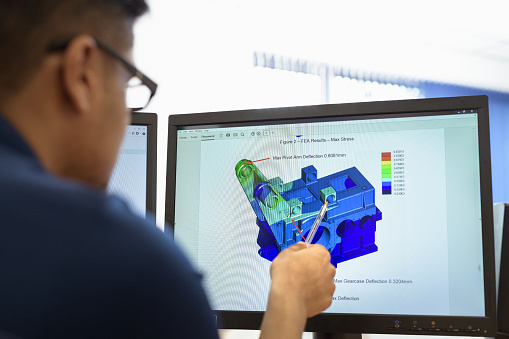1. Section views
The creation of section views shows colors on the section plane.
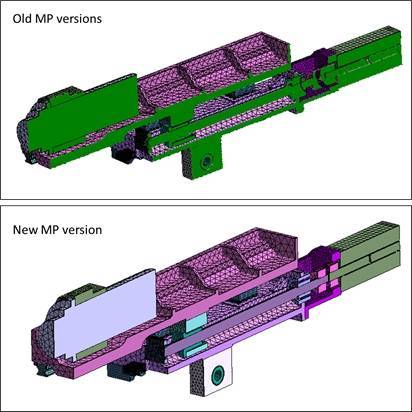
2. Section results
When a section view is active, FE solution results are also mapped onto the section plane.
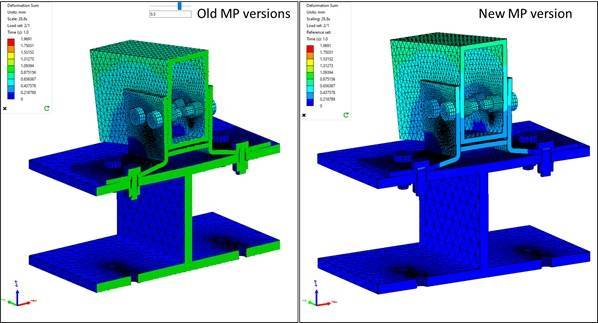
3. Integrated report generator
The report generator was completely redesigned.
Generating HTML simulation report is now much faster and independent of the solver used.
Incompatibility with older, predefined reports migh happen, in which case you should use the „Update“ button on each report item to refresh the view settings.
4. Explicit specification of units
Units other than SI units can now be input into the various numeric fields that the UI provides.
5. Submodeling
The submodeling method was redesigned to be more easy to use and solver independent.
6. Thermal analysis
Until now results of thermal analysis were only used to apply temperatures to structures and computed the resulting deformations and stresses. Now, results of thermal analyis results can also be directly visualized.
7. Result paths
The result paths that can be defined in the report generator is now 100% interactive:
- Copy/Paste path points from Excel or the other way arround
- After report generation, Plot the result path into a new, interactive window
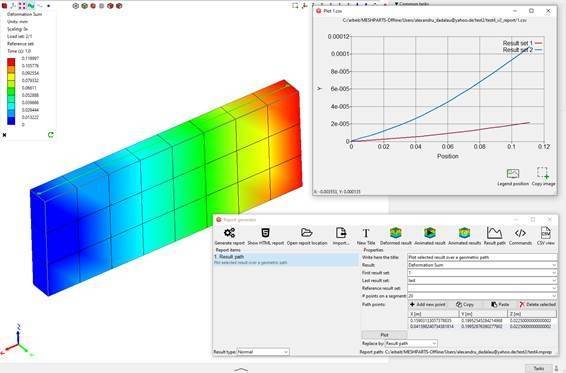
8. New function "Create assembly"
New function "Create assembly" in model tree replaces selected parts by a new assembly. This function helps to quickly restructure an imported CAD assembly so that it has a meaningfull, efficient hierarchical assembly structure.

9. New function „Fit“
The new „Fit“ function is available in the details frame „Part offsets“.
It automatically computes part offsets so that the position and orientation of selected part will match the position and orientation of another part.
10. New option „Rotation point“
The new function „Rotation point“ changes the way part rotations are applied as part offsets. The default method „Rotation point = Origin“ is difficult to use by humans when a combination of translations and rotations is available.
The new option „Rotation point = Translated origin“ instead is easy to apply, since it rotates the part arround the translated origin.
So rotations and translations are uncoupled motions and can be handled separately.
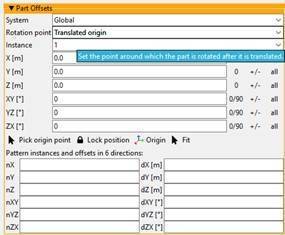
11. Two new assembly validation criteria
- Wrong bolted contact
- Missing free load loadsteps
12. New function "Go to source assembly
Available in context menu of a model tab, will open the associated assembly from which the current model was opened.

13. Bode plot tool
Improved Bode plot tool in modal superposition tool.
Now, the default position of the legend is outside the plot area.
14. Changed default values
The following options have now changed default values:
- Changed default value of normal contact stiffness from 1.0 to 10.0.
- Changed default value of solution option "Displacements" from "small" to "large".

Kostenlose Potentialanalyse anfordern
Entdecken Sie in einer kostenlosen Potentialanalyse mit einem unserer Experten, welchen Mehrwert Meshparts Ihrem Unternehmen bieten kann.