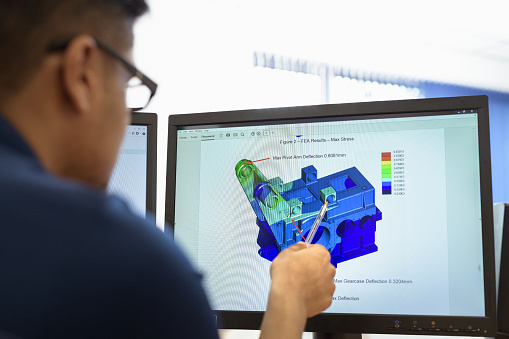1. Out of the box connection to Pro.File PDM system
Meshparts has an interface to Pro.File PDM systems.
The connection can be setup in Home>Settings>General
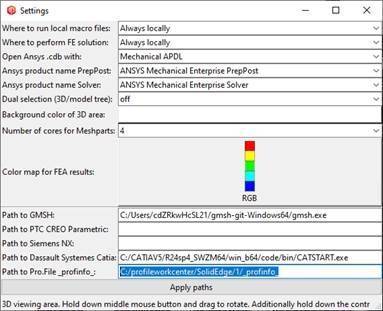
When the Pro.File path is available, then Meshparts takes into account the version date of imported CAD parts.
The new feature works only when there is also a collection directory involved.
The behavior is as it follows:
- The parts coming from a CAD import are automatically copied into the collection folder. However, one subfolder with the part name is created per part. We call this folder the parts folder.
- If the XML files from Pro.File are present, a subfolder is created in the parts folder. The name is similar to the timestamp of the part. We call this folder variant folder.
- If the XML files are missing, the part folder will not contain any variant folders.
The combination of collection directory and PDM connection allows to manage the MP models in the same way as CAD files are managed by the PDM system.
2. Save your password
New function in login splash screen allows to save your user password and automatically sign in.
Passwords are securely saved in the Windows Tresor (which is on your computer).
You can manage the saved passwords by typing Tresor at the Windows start menu.
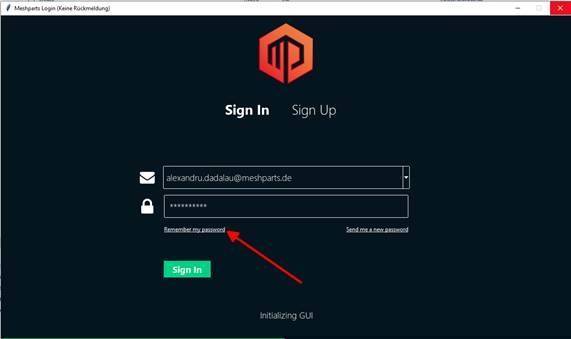
3. New category in the assembly validation: Materials
The new validation criterion is different than all others by the fact that the result of the validation is always yellow.
All other validation criteria are either green (no warning) or red (warnings).
The yellow color of the material validation indicates that the result is only for your own judgement.
Meshparts cannot tell if the current material configuration is either correct or wrong.
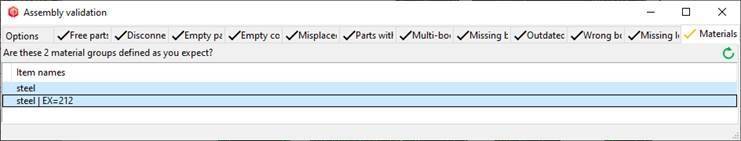
4. Solution log
The new function "Solution log" can be found in Home>Process>Solution log.
The solution jobs performed after the introduction of this new feature will be listed in a new window as a table.
The two buttons “Sum“ and “Copy” are selection aware:
- If nothing is selected (Escape key) then all data is considered.
- If some rows are selected (Shift or CTRL keys) then only selected data is considered.

Kostenlose Potentialanalyse anfordern
Entdecken Sie in einer kostenlosen Potentialanalyse mit einem unserer Experten, welchen Mehrwert Meshparts Ihrem Unternehmen bieten kann.