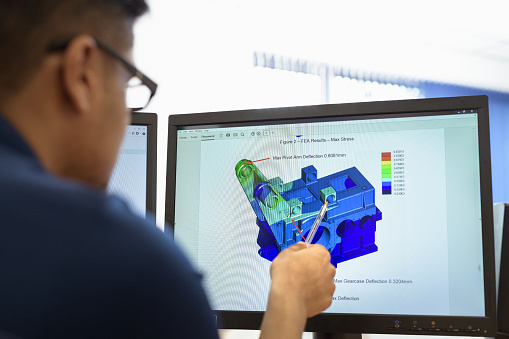1. Significant speed increase when meshing multiple parts (e.g. after a CAD import) by using parallel threads
When importing a CAD assembly into MP all available parts are generated in parallel, when using the default mesher.
Check the „Number of cores for Meshparts“ in Home>Settings>General, as this will affect the speed of the generation process.
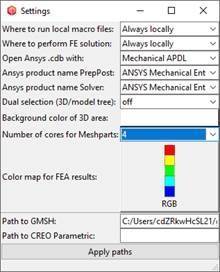
The parallel processes can be visualized by choosing Home>Process>Tasks.
2. Improved debugging of geometry that failed to mesh
The button „Debug STEP“ opens the geometry and shows only surfaces with errors. If there are no erros, all surfaces are visible.
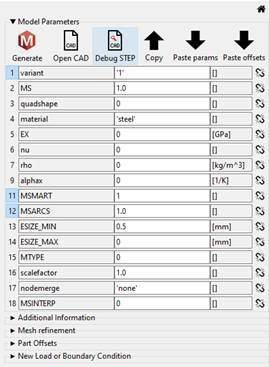
3. New button „Lock position“ in the detail frame „Part offsets“
The new button will define equivalent part offsets and supress existing positionings of a specific part.
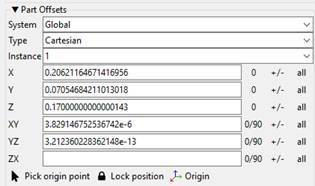
4. New button „Origin“ in the detail frame „Part offsets“
The new button will zero all part offsets of a specific part.
5. Improved usability of the section view
Now, selecting geometry in the 3D area with active sectin view behaves as expected, discarding invisible parts of the model.
6. New assembly validation criterion: Multi-body parts with no internal connections
The new validation criterion will invalidate parts consisting of multiple bodies but having no internal connections.
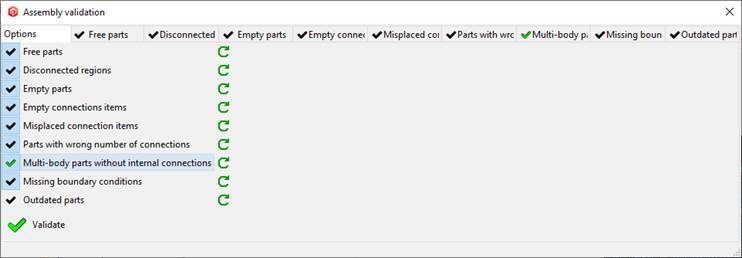
7. Improved usability when measuring distances and angle
The measured values are now also shown in the status bar.
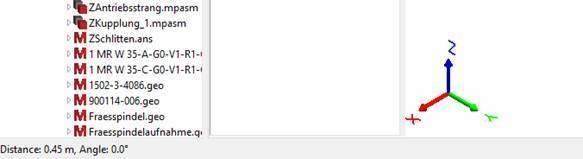
8. Improved usability of the 3D legend
In previous releases, the legend items „Units“ and the max and min values were already editable by a double click.
Now, also the result quantity (e.g. Deformation sum), the Scale and the Load set are editable.
In addition, there are two new icons at the bottom of the legend that can be clicked to reset or refresh the 3D results.
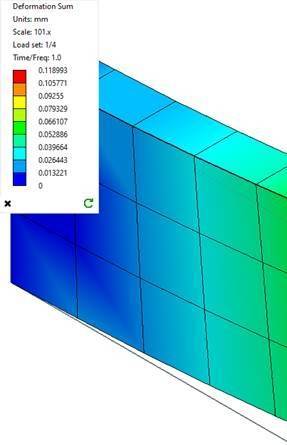
9. Improved usability of find function
The new find fuction is now dedicated to the model tree or explorer tree.
In the model tree, the find options are shown next to the find button.
In the explorer tree, the find options are shown at the bottom side of the tree.
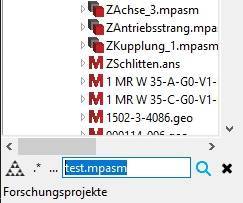
10. New function for computing total area of selected surfaces available in details frame "Measure tool"
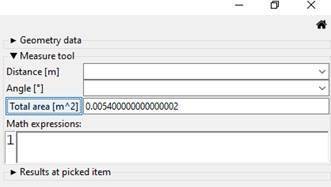
11. New function in the 3D context menu: "Show superiors"
The new function will display all superior elements of a selected geomery item in the order of the assembly hierarchy.
The list of superiors will be displayed in the right upper corner of the 3D area where you can select one of them.

12. Simplified parameter linking
When linking a model parameter to an assembly parameter, you can now click on the broken chain icon to the right of the parameter field. A list of available assembly parameters will pop up.
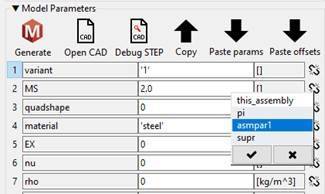
13. Improved contact forces tool
A new buttons "Show less" can be used to show or hide some less relevant columns.
Also, only contacts of visible parts (not hidden) are listed.

Kostenlose Potentialanalyse anfordern
Entdecken Sie in einer kostenlosen Potentialanalyse mit einem unserer Experten, welchen Mehrwert Meshparts Ihrem Unternehmen bieten kann.